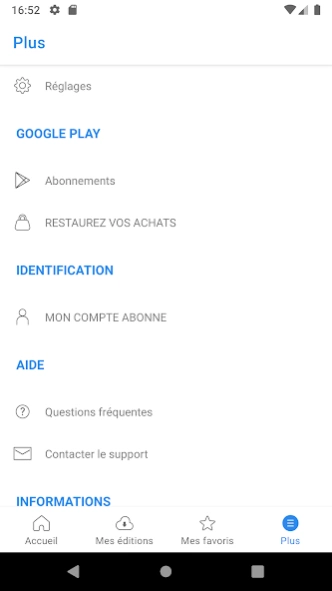eBike 5.7
Continue to app
Free Version
Publisher Description
eBike - Immerse yourself every two months in the heart of the electric bicycle.
Immerse yourself every two months in the heart of the electric bike. The editorial staff offers essays, comparisons and tests. Also find in this magazine with very dense content technical advice and 100% practical sections.
The subscriptions offered are:
- 1 year subscription: 24.99 €
- Your payment will be charged to your Google Play account after your confirmation of purchase.
- Your subscription will be renewed automatically, unless you deactivate the "automatic renewal" function no later than 24 hours before the end of your subscription from the "Your account" section.
- If applicable, your account will be debited for renewal 24 hours before the end of the subscription.
- After your purchase, you can turn off the auto-renewal option.
Our privacy policy and Terms of Use are available at this address: https://www.editions-lariviere.fr/politique-de-confidentialite/
About eBike
eBike is a free app for Android published in the Recreation list of apps, part of Home & Hobby.
The company that develops eBike is Editions Larivière. The latest version released by its developer is 5.7.
To install eBike on your Android device, just click the green Continue To App button above to start the installation process. The app is listed on our website since 2023-08-24 and was downloaded 0 times. We have already checked if the download link is safe, however for your own protection we recommend that you scan the downloaded app with your antivirus. Your antivirus may detect the eBike as malware as malware if the download link to com.forecomm.ebike is broken.
How to install eBike on your Android device:
- Click on the Continue To App button on our website. This will redirect you to Google Play.
- Once the eBike is shown in the Google Play listing of your Android device, you can start its download and installation. Tap on the Install button located below the search bar and to the right of the app icon.
- A pop-up window with the permissions required by eBike will be shown. Click on Accept to continue the process.
- eBike will be downloaded onto your device, displaying a progress. Once the download completes, the installation will start and you'll get a notification after the installation is finished.